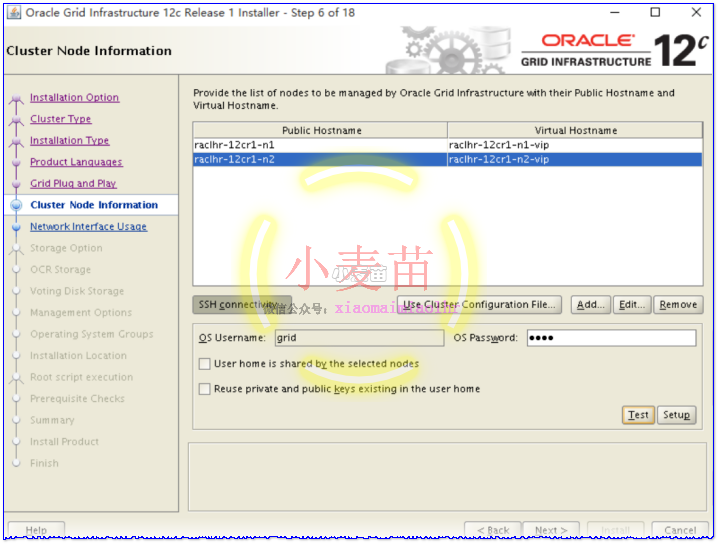合 Oracle静默安装响应文件configToolAllCommands内容
Tags: OracleconfigToolAllCommands响应文件
现象
客户在静默安装RAC 12.1.0.2的时候有如下的输出:
1 2 3 4 5 6 7 | Successfully Setup Software. As install user, execute the following script to complete the configuration. 1. /oracle/app/12.1.0/grid/cfgtoollogs/configToolAllCommands RESPONSE_FILE=<response_file> Note: 1. This script must be run on the same host from where installer was run. 2. This script needs a small password properties file for configuration assistants that require passwords (refer to install guide documentation). |
不知道怎么回事,小麦苗多次静默安装RAC并没有这个输出,所以这个响应文件的内容还真不知道是什么,于是去官网搜索了一下,现记录如下。
静默安装执行到./runInstaller -silent -responseFile /home/grid/grid_xywj.rsp -ignorePrereq 后有如下输出:
1 2 3 4 5 6 7 8 9 10 11 12 13 14 15 16 17 18 19 20 21 22 23 24 25 26 27 28 29 30 31 32 33 34 35 36 37 | grid@HQNHL-ALHR-R01:/source/grid> ./runInstaller -silent -responseFile /home/grid/grid_xywj.rsp -ignorePrereq Starting Oracle Universal Installer... Checking Temp space: must be greater than 415 MB. Actual 4635 MB Passed Checking swap space: must be greater than 150 MB. Actual 32767 MB Passed Preparing to launch Oracle Universal Installer from /tmp/OraInstall2016-11-22_01-58-47PM. Please wait ...grid@HQNHL-ALHR-R01:/source/grid> [WARNING] [INS-30011] The SYS password entered does not conform to the Oracle recommended standards. CAUSE: Oracle recommends that the password entered should be at least 8 characters in length, contain at least 1 uppercase character, 1 lower case character and 1 digit [0-9]. ACTION: Provide a password that conforms to the Oracle recommended standards. [WARNING] [INS-30011] The ASMSNMP password entered does not conform to the Oracle recommended standards. CAUSE: Oracle recommends that the password entered should be at least 8 characters in length, contain at least 1 uppercase character, 1 lower case character and 1 digit [0-9]. ACTION: Provide a password that conforms to the Oracle recommended standards. You can find the log of this install session at: /oracle/app/oraInventory/logs/installActions2016-11-22_01-58-47PM.log timed out waiting for input: auto-logout HQNHL-ALHR-R01:/home/grid # cat The installation of Oracle Grid Infrastructure 12c was successful. Please check '/oracle/app/oraInventory/logs/silentInstall2016-11-22_01-58-47PM.log' for more details. As a root user, execute the following script(s): 1. /oracle/app/oraInventory/orainstRoot.sh 2. /oracle/app/12.1.0/grid/root.sh Execute /oracle/app/oraInventory/orainstRoot.sh on the following nodes: [HQNHL-ALHR-R01, HQNHL-ALHR-R02] Execute /oracle/app/12.1.0/grid/root.sh on the following nodes: [HQNHL-ALHR-R01, HQNHL-ALHR-R02] Run the script on the local node first. After successful completion, you can start the script in parallel on all other nodes. Successfully Setup Software. As install user, execute the following script to complete the configuration. 1. /oracle/app/12.1.0/grid/cfgtoollogs/configToolAllCommands RESPONSE_FILE=<response_file> Note: 1. This script must be run on the same host from where installer was run. 2. This script needs a small password properties file for configuration assistants that require passwords (refer to install guide documentation). |
官方文档
客户询问这里的RESPONSE_FILE=
在Oracle的官方文档中搜索到如下的内容:http://docs.oracle.com/database/121/CWLIN/app_nonint.htm#CWLIN379
C.5 Postinstallation Configuration Using a Response File
Use the following sections to create and run a response file configuration after installing Oracle software.
C.5.1 About the Postinstallation Configuration File
When you run a silent or response file installation, you provide information about your servers in a response file that you otherwise provide manually during a graphical user interface installation. However, the response file does not contain passwords for user accounts that configuration assistants require after software installation is complete. The configuration assistants are started with a script called configToolAllCommands. You can run this script in response file mode by creating and using a password response file. The script uses the passwords to run the configuration tools in succession to complete configuration.
If you keep the password file to use for clone installations, then Oracle strongly recommends that you store it in a secure location. In addition, if you have to stop an installation to fix an error, you can run the configuration assistants using configToolAllCommands and a password response file.
The configToolAllCommands password response file consists of the following syntax options:
internal_component_name is the name of the component that the configuration assistant configures
variable_name is the name of the configuration file variable
value is the desired value to use for configuration
The command syntax is as follows:
internal_component_name|variable_name=value
For example:
oracle.assistants.asm|S_ASMPASSWORD=welcome
Oracle strongly recommends that you maintain security with a password response file:
Permissions on the response file should be set to 600.
The owner of the response file should be the installation owner user, with the group set to the central inventory (oraInventory) group.
C.5.2 Running Postinstallation Configuration Using a Response File
To run configuration assistants with the configToolAllCommands script:
Create a response file using the syntax filename.properties. For example:
$ touch cfgrsp.properties
Open the file with a text editor, and cut and paste the password template, modifying as needed.