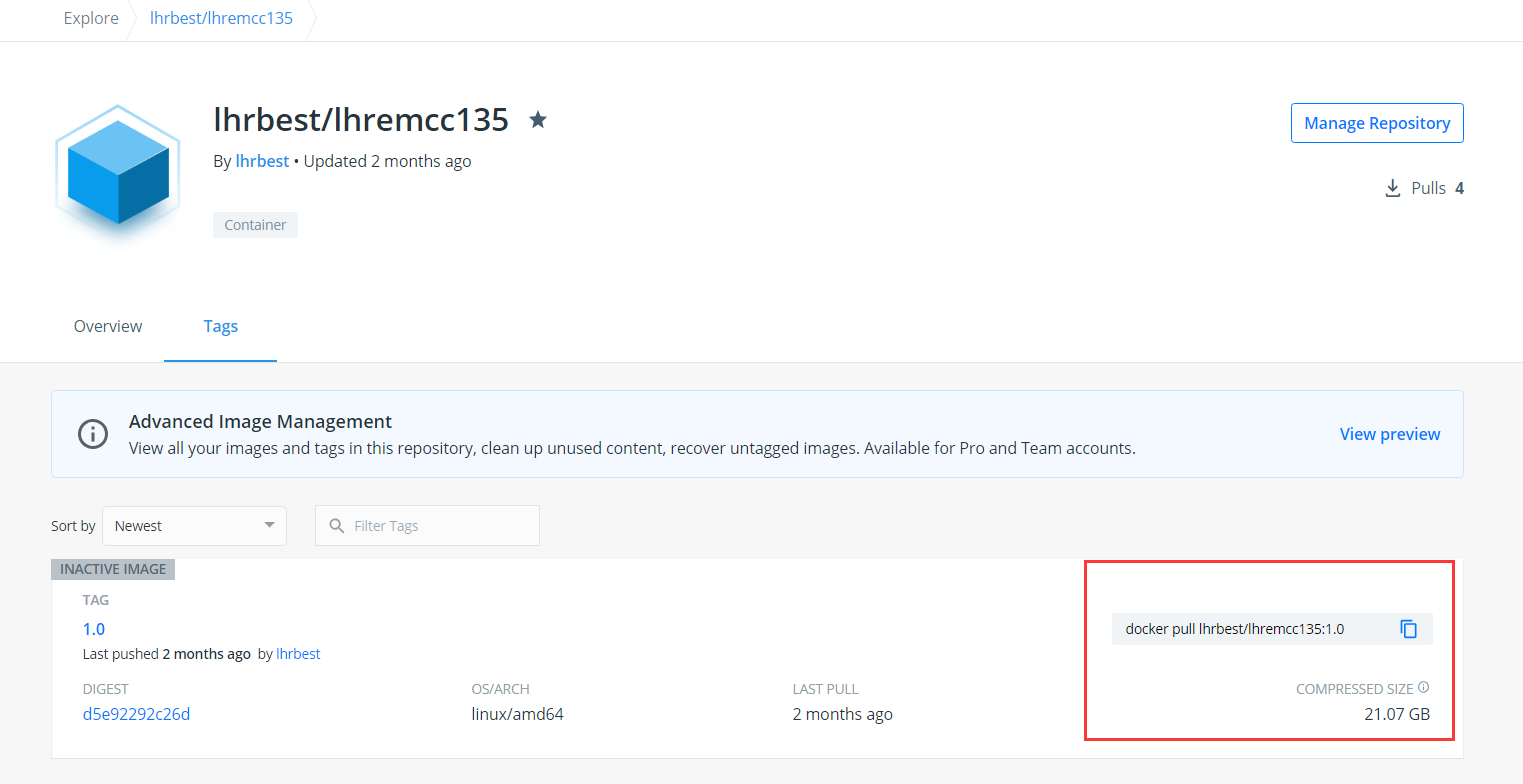合 在RHEL 6.5上静默安装Oracle 18c
简介
Oracle 18c。18c其实就是12.2.0.2,19c就是12.2.0.3。
db_home.zip 安装包大概4.25G,解压后有8.9G,数据库软件安装完成后有9.4G,创建完数据库后有13G。
注:安装18c时需要把压缩文件解压到ORACLE_HOME路径下,在此目录下运行./runInstaller
注:该RHEL6.5的OS环境里已经安装了10g,11g,12c,现在需要安装18c。所以,有的OS参数已经不用修改了。
database 介质下载
渠道1:
http://www.oracle.com/technetwork/database/enterprise-edition/downloads/index.html
渠道2:
https://edelivery.oracle.com/osdc/faces/SoftwareDelivery
安装
创建数据库用户:
1 2 3 4 5 6 7 8 9 10 | /usr/sbin/groupadd -g 54321 oinstall /usr/sbin/groupadd -g 54327 asmdba /usr/sbin/groupadd -g 54328 asmoper /usr/sbin/groupadd -g 54322 dba /usr/sbin/groupadd -g 54323 oper /usr/sbin/groupadd -g 54324 backupdba /usr/sbin/groupadd -g 54325 dgdba /usr/sbin/groupadd -g 54326 kmdba /usr/sbin/groupadd -g 54330 racdba /usr/sbin/useradd -u 54321 -g oinstall -G oper,dba,asmdba,backupdba,dgdba,kmdba,racdba oracle |
如果oracle已存在,那么将 useradd 修改为 usermod 。
1 2 3 | $ id oracle uid=54321(oracle) gid=54321(oinstall) groups=54321(oinstall),54322(dba),54323(oper),54324(backupdba),54325(dgdba),54326(kmdba),54327(asmdba),54330(racdba) |
环境变量:
1 2 3 | export ORACLE_SID=lhr18c export ORACLE_BASE=/u08/app/oracle export ORACLE_HOME=$ORACLE_BASE/product/18.0.0/dbhome_1 |
安装:
Log in as the Oracle installation owner user account (oracle) that you want to own the software binaries.
Download the Oracle Database installation image files (db_home.zip) to a directory of your choice. For example, you can download the image files to the /tmp directory.
Create the Oracle home directory and extract the image files that you have downloaded in to this Oracle home directory. For example:
本人提供Oracle(OCP、OCM)、MySQL(OCP)、PostgreSQL(PGCA、PGCE、PGCM)等数据库的培训和考证业务,私聊QQ646634621或微信dbaup66,谢谢!