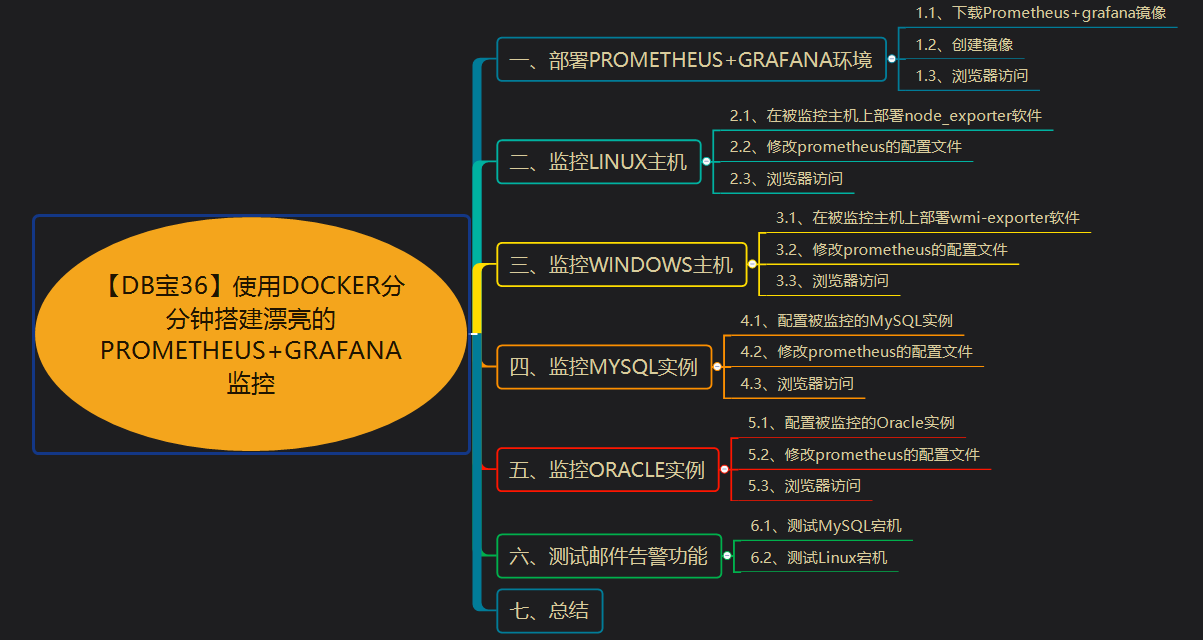合 How To Enable Monitoring For GoldenGate 12.3.x/18c/19c/21c "Classic" Using Oracle Enterprise Manager 13c R5+? (Doc ID 2314622.1)
APPLIES TO:
Management Pack for Oracle GoldenGate - Version 12.2.1.2.0 and later
Information in this document applies to any platform.
GOAL
How To Enable Monitoring For GoldenGate 12.3.x/18c/19c/21c "Classic" Using Oracle Enterprise Manager 13c R5+?
For monitoring GoldenGate MicroServices 12.3.x+ installations the process is very similar but there is no
OGG Monitor Agent (jagent) involved. (skip steps #3 and #4 below)
Check/search "microservice" in OGG plugin official doc
https://docs.oracle.com/en/middleware/goldengate/emplugin/13.5.1/empug/oracle-goldengate-enterprise-manager-plug-user-guide.pdf
SOLUTION
This document explains How To Enable Monitoring For GoldenGate 12.3.x/18c/19c/21c "Classic" Using Oracle Enterprise Manager 13c R5+
\1. Download
Oracle GoldenGate Plug-in for EMCC Release 13c
Available at:
[https://www.oracle.com/middleware/technologies/goldengate-downloads.html
](http://www.oracle.com/technetwork/middleware/goldengate/downloads/index.html)**NOTE:** The GoldenGate plugin for OEM can also be downloaded "ONLINE" via OEM 13c console if this
functionality is enabled.
\2. Deploy GoldenGate plugin using the steps on:
https://docs.oracle.com/en/middleware/goldengate/emplugin/13.5.1/empug/oracle-goldengate-enterprise-manager-plug-user-guide.pdf
3.1 Deploying the Plug-In